
We use Cookies
We use cookies to enhance your browsing experience on our website. By clicking on "Accept All", you consent to our use of cookies.
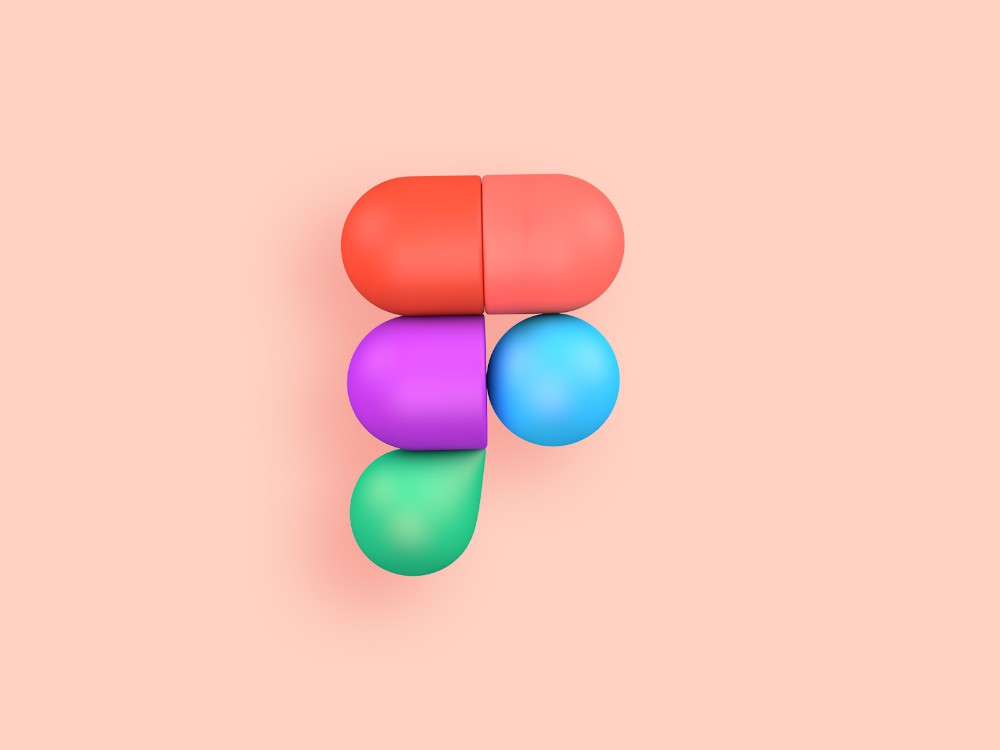
Figma is a user interface design prototyping tool that has rapidly gained popularity in recent years. It offers many powerful features for designers, including auto-layout and components.
Auto-layout is an essential tool for designers who want to create responsive user interfaces. It allows defining layout rules for interface elements so that they automatically adapt to different screen sizes. This saves time and ensures visual consistency across the entire interface.
Components are also an essential tool in Figma's toolbox. They allow creating reusable interface elements that can be copied and pasted into different parts of the interface. This saves time and maintains visual consistency across the entire interface.
By combining auto-layout and components, designers can create highly customized user interfaces adapted to their needs. This also allows for faster and more efficient user testing. Indeed, thanks to Figma's prototyping functionality, designers can easily create interactive mockups and test them with real users. User feedback can then be taken into account to improve the interface and ensure optimal user experience.
In conclusion, Figma is an exceptional tool for user testing thanks to its advanced features such as auto-layout and components. Designers can thus create highly customized, consistent, and responsive interfaces in record time. User testing can also be done more easily and quickly, allowing designers to adapt the interface to the needs and feedback of users.